
Crossover's Pastor, Charlie Collins, has developed software for any church that uses Planning Center to help keep in touch with their members... for free. Are you ready to enhance your church's outreach? With this innovative new software, connecting with your congregation has never been easier. Seamlessly integrate with Planning Center and tap into the powerful lists feature to effectively engage your community.
Imagine sending customized text messages to individuals on your lists, ensuring that your communications are personal and relevant. Whether it’s reminders about events, updates, or encouragement, "Follow Up" empowers you to reach out in a meaningful way. Here is an example of the difference "Follow Up" can make in comparison with a churchwide text on common texting platforms:
"Hey MyChurch Students! If you haven't signed up for camp, remember to register as soon as possible."
Compare this indirect and impersonal text to this one that is possible with Follow Up:
"Hey Grace! This is Emily from church. I see that you aren't signed up for camp yet. Do you think you will be coming this year?"
This personalized text is much more effective, and it comes from a real phone number and a real person without all of the work of typing the text.
With "Follow Up," you can:
- Effortlessly utilize the power of your lists from Planning Center.
- Craft tailored messages that resonate with your audience.
- Strengthen connections and foster community engagement.
- Improve safety: Automatically add parents and others to a personalized group message.
Don’t miss out on the opportunity to elevate your church's communication strategy. Join us in transforming how you connect with your members through "Follow Up"!
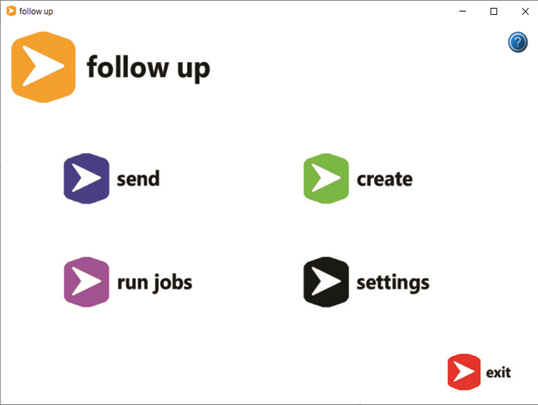
- Send - send customized text messages to your leader's email for them to effortlessly text personalized text messages.
- Create - create repetitive jobs to run each week and divide up lists between leaders.
- Run Jobs - run one job or all of the jobs you created for an efficient way to communicate personally with your church members.
- Settings - your planning center api settings and email SMTP settings are encrypted and stored locally on your computer.
Follow Up works great with these types of Planning Center lists:
- First Time Visitors
- People that have missed for 3 or more weeks in a row
- Volunteers that have missed for 3 or more weeks in a row
- Recruiting Volunteers
- People having birthdays
- Baptism and Salvation Follow Up
- Lists of people that have not signed up for an event
- Any other list that requires an individual and specific contact
Follow Up does not work very well with these types of Planning Center lists:
- General announcements
- Large lists
Follow Up is FREE to churches that are wanting to connect to their people in a more personal way in order to share the love of Jesus Christ. It is a lightweight program that runs on a Windows PC. It is designed to send emails through SMTP or your native email client so that leaders can text from the email on their phones (works with any phone).
After you download the Installer:
- In your downloads folder, you may have to "Trust" or "Keep" the FollowUp.zip file in order to unzip the file and run the setup.msi installer.
- You may need to temporarily disable Windows Security "real time protection" or your other virus protection software as needed.
- Once the tool confirms the device hardware is compatible, you will be presented with the license terms. Select Accept and Install.
- It might take a few minutes to install. Make sure you don’t turn off your PC.
- Once installed, you will need to "run as administrator" in order to use this tool.
- You will need your personal access tokens (APIs) from planning center to use this tool. You can get those here: Get APIs

Q&A's
1. How much does it cost? Follow Up is a free download to be used by churches to connect and follow up with their members and visitors. It is a powerful and economic way to maintain communication and relationships with church members and visitors. There is no cost for the full version at this time.
2. What information do you collect? We collect registration information (ie church name, contact name, phone number, email address, ip address) and basic numeric job counting information so that we can gage how often a feature is used. This numeric information is basically like what a printer does when it collects how many print jobs it has printed. All of your personal and church data remains on your local computer and with planning center and with whomever you choose to send it to via your Follow Up jobs. We do not collect or store your api and email credentials. Your API and email credentials are encrypted and saved to a "credentials.txt" file on your computer.
3. Who can use Follow Up? Anyone that logs into Planning Center and can create lists can use Follow Up. You need to get your personal access tokens (APIs) from planning center and enter them on the settings page of Follow Up. Once you have entered the valid credentials, you are able to create and send personalized follow up texts.
